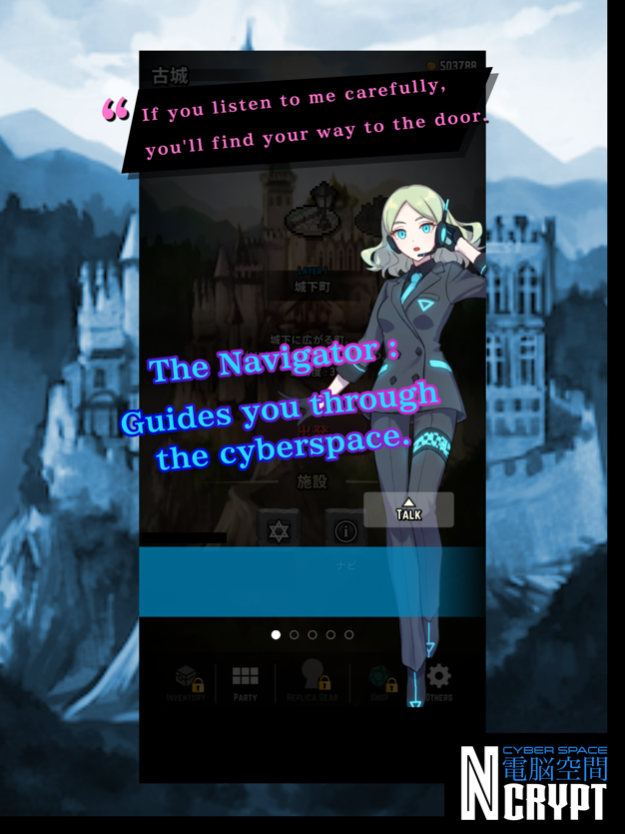Cyberspace Ncrypt 1.0.2
Continue to app
Free Version
Publisher Description
Cyberspace Ncrypt is a hack and slash RPG with full-auto battle. Create a party to explore dungeons.
Lost in cyberspace, the inhabitants of another world travel towards the door...
[FEATURES]
Equipment System --- Replica Gear
A unique weapon that is lent to you when you are summoned to the cyberspace.
It can only be used by the person to whom it is given.
It has 9 slots and can be equipped with add-ons.
Can be enhanced by absorbing add-ons.
Equipment System --- Add-ons
All equipment other than replica gear is called add-ons, which can be attached to replica gear to enhance its owner's abilities.
They are created in a variety of shapes and materials.
Dropped by monsters in the dungeon.
They have random abilities.
Combat System
A six-person party system with vanguards and rearguards.
If you advance to a specific floor, you can challenge the boss.
Defeat the boss to clear the dungeon.
Summoning System
Summoners, facilities for summoning the inhabitants of other worlds, are located throughout the cyberspace.
The magic stones needed for summoning can be obtained through battle.
Navigation System
At the "Information Center" facility, you can listen to a navigator.
The navigator will give you useful information, such as hints on how to attack and information about this world.
Other systems
There are many more, but you'll have to check them out for yourself.
Jan 30, 2021
Version 1.0.2
[Fixed] UI problems.
About Cyberspace Ncrypt
Cyberspace Ncrypt is a free app for iOS published in the Action list of apps, part of Games & Entertainment.
The company that develops Cyberspace Ncrypt is Yoku Takahashi. The latest version released by its developer is 1.0.2.
To install Cyberspace Ncrypt on your iOS device, just click the green Continue To App button above to start the installation process. The app is listed on our website since 2021-01-30 and was downloaded 2 times. We have already checked if the download link is safe, however for your own protection we recommend that you scan the downloaded app with your antivirus. Your antivirus may detect the Cyberspace Ncrypt as malware if the download link is broken.
How to install Cyberspace Ncrypt on your iOS device:
- Click on the Continue To App button on our website. This will redirect you to the App Store.
- Once the Cyberspace Ncrypt is shown in the iTunes listing of your iOS device, you can start its download and installation. Tap on the GET button to the right of the app to start downloading it.
- If you are not logged-in the iOS appstore app, you'll be prompted for your your Apple ID and/or password.
- After Cyberspace Ncrypt is downloaded, you'll see an INSTALL button to the right. Tap on it to start the actual installation of the iOS app.
- Once installation is finished you can tap on the OPEN button to start it. Its icon will also be added to your device home screen.